This is tutorial that explains how to print from android devices as smartphones, tablet…
1.) Launch your Google Chrome browser, on the top right go to Settings
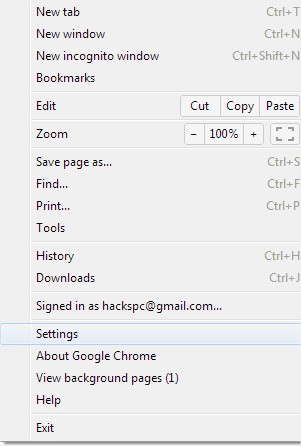
2.) Click on Show advanced settings
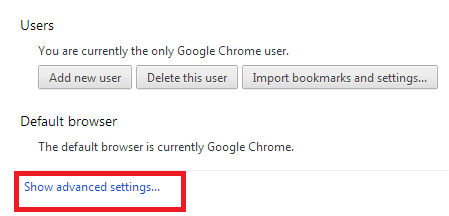
3.) Under Google cloud printer click on Add printer
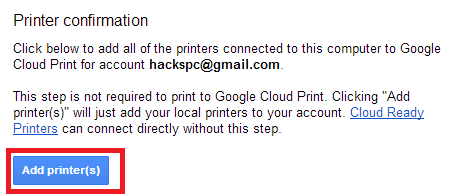
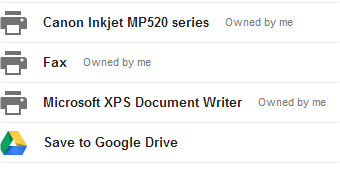
4.) Go to Google Play and install app called Cloud Print on your android device.
5.) Launch Cloud print on android device and add your gmail account and printer
6.) Go to your file manager , select the file that you want to print anc click on SHARE .Image below is on croatian language so DJELI = SHARE
7.) After this will pop up window where you need to click on Cloud Print
8.) Click on “Click here to print”
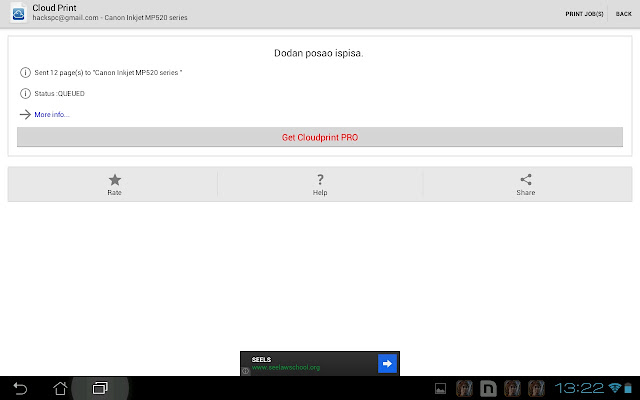










0 comments:
Speak up your mind
Tell us what you're thinking... !
Note: only a member of this blog may post a comment.