FILEZILLA - THE FREE FTP SOLUTION SERVER DOWNLOAD
Written By TAC Team on Thursday 31 January 2013 | 00:30
SHUTDOWN WHENEVER YOU WANT THROUGH SHORTCUT
Written By arunkumar on Wednesday 30 January 2013 | 22:25
CHAT WITH YOUR FRIENDS THROUGH CMD
1)you need IP of your friend and command prompt
2) Open Notepad and write this code as it is.....!
@echo off
:A
Cls
echo MESSENGER
set /p n=User:
set /p m=Message:
net send %n% %m%
Pause
Goto A
:A
Cls
echo MESSENGER
set /p n=User:
set /p m=Message:
net send %n% %m%
Pause
Goto A
3) Now save this as "Messenger.Bat".
4) Open Command Prompt.
5) Drag this file (.bat file) over to Command Prompt and press Enter.
6) You would then see something like this:
7) Now, type the IP Address of the computer you want to contact and press enter
You will see something like this:
8) Now all you need to do is type your message and press Enter.
Start Chatting.......!
RUN FIREFOX INSIDE FIREFOX
How about Opening Firefox inside Firefox which is again in another Firefox..?
And its really easy too just type in this url in Firefox's address bar and there you go!
Firefox inside Firefox!
copy paste following url in a web browser (mozilla firefox).
chrome://browser/content/browser.xul
Following is the screenshot of this trick (firefox in firefox in firefox, which is again in another firefox)-

And its really easy too just type in this url in Firefox's address bar and there you go!
Firefox inside Firefox!
copy paste following url in a web browser (mozilla firefox).
Following is the screenshot of this trick (firefox in firefox in firefox, which is again in another firefox)-
HOW TO SPY YOUR GIRL FRIEND MOBILE PHONE
Written By TAC Team on Saturday 26 January 2013 | 03:40
TODAY I AM WRITING A VERY INTERESTING POST FOR YOU FRIENDS..
WHAT IS THE COST TO HIRE A SPY WHO CAN ABLE TO SPY YOUR GIRLFRIEND 24X7 DAYS..????
ITS AROUND HUNDREDS OF DOLLARS OR MAY BE THOUSANDS OF DOLLARS BUT YOU ARE ON "Hacker Returns Blog", SO EVERYTHING HERE MENTIONED ARE FREE..
WOULD YOU BE HAPPY IF I WILL SHOW YOU A TRICK BY WHICH YOU CAN TRACK YOUR GIRLFRIEND, SPOUSE OR ANYONE'S MOBILE PHONE 24 X 7 WHICH IS ABSOLUTELY FREE..
THE ONLY THING YOU HAVE TO DO IS SEND A SMS LIKE SEND CALL LOG TO GET THE CALL HISTORY OF YOUR GIRLFRIEND'S PHONE.
SO lets Start The trick...
1) First of all go to android market with your Girlfriend,spouse,friends or anyone's phone which you want to spy.
2) Search for a android application named "Touch My life.."
3) download and install that application on that phone.
4) Trick is Over :)
Now you can able to spy that phone anytime by just sending sms to that phone.
Now give back that phone to your girlfriend..
and whenever you want to spy your girlfriend just send sms from your phone to your Girlfriend phone Which are mentioned in Touch My Life manage book.
i am mentioning some handy rules below...
1) Write "CALLMEBACK" without Quotes and Send it to your girlfriend's mobile number for a Automatic call back from your girlfriend's phone to your phone.
2) Write "VIBRATENSEC 30" without Quotes and send it to your girlfriend's mobile number to Vibrate your Girlfriend's Phone for 30 seconds..You can also change Values from 30 to anything for the desired Vibrate time.
3) Write "DEFRINGTONE" without Quotes and Send it to your girlfriend's mobile number..this will play the default ringtone on your girlfriend's phone.
4) Write "SENDPHOTO youremail@gmail.com" without Quotes and Send it to your girlfriend's mobile number.it will take the photo of current location of your girlfriend and send it to the email address specified in the SMS as a attachment.it will also send a confirmation message to your number.
5) Write "SENDCALLLOG youremail@gmail.com" without Quotes and Send it to your girlfriend's mobile number ..it will send all the call details like incoming calls,outgoing calls,missed calls to the email address specified in the SMS.
6) Write "SENDCONTACTLIST youremail@gmail.com" without Quotes and Send it to your girlfriend's mobile number ..it will send all the Contact list to the email address specified in the SMS.
So Guys Above all are only some Handy features of touch my life...You can also view more by going to touch my life application and then its manage rules.. :)
Enjoy..:)
MAKE A PRIVATE FOLDER
To make Private folder which nobody can open, delete, see properties, rename.
To make such a folder you need to make a folder with any name. For example- "HACKERRETURNS" on desktop.
And then open command prompt and then type the following command on the screen.
Then type
Cd desktop
Cacls folder /E /P everyone:n
Then type
And hit enter the folder is locked
To open the folder just: replace with: f
And the folder is opened
TO HIDE A FILE BEHIND AN IMAGE
To hide a file behind a image file which means that if any one opens that image he will see the image only but if you open in a special way then you can open the hidden file behind the image.
So to hide the file behind a image open CMD.exe
1) Select an image to be used for hiding file behind the image.
2) Now select a file to hide behind the image and make it in .RAR format. With the help of the WinRAR.
3) And most important is that paste both the files on desktop and run the following command on the command prompt.
4) And then type the following command.
cd desktop
Copy /b imagename.jpg + filename.rar finalnameofimage.jpg
And then hit enter the file will be created with the file final file name of the image.
DISABLE TEXT SELECTION AND RIGHT CLICK USING JAVA SCRIPT CODE
You created a nice website or a blog by working on it for hours, but did you thought that what if somebody copies your content? At least I thought about it when I created this blog.
I searched for this on Google and found JavaScript code to do this. But after lot of thinking, I decided not to do that as this blog has a category of programming which includes lot of coding & if the text selection and right click was disabled no one would type all that code themselves and as a result they might stop visiting this blog! Anyways if you want to disable right click and text selection, u can follow the follow the following instructions.
I found many scripts to do this but most of them were cross browser incompatible. Disabling the right click works on all browsers, but the text selection blocking javascript code in mozilla prevents click on the textboxes. Means if you have blocked the text selection using the javascript you, will not be able to click on the search box, contact form textbox etc.
When I faced this issue, I removed some events from javascript and used css to make it working. Setting the -moz-user-select property to none, disables the text selection in Mozilla Firefox.
STEPS:-
1) Copy the code given below and paste it below the head tag of html page on which you want to disable right click and text selection.
2) Add the below code into your CSS :
Note: This code works with html, asp.net, php and all other languages as it's using just javascript and css. Code is tested and working in below browsers:
If you are using Blogger platform like me then it would be really easy to perform this task as you just need to edit the template once and the changes will be reflected in all the pages.
I searched for this on Google and found JavaScript code to do this. But after lot of thinking, I decided not to do that as this blog has a category of programming which includes lot of coding & if the text selection and right click was disabled no one would type all that code themselves and as a result they might stop visiting this blog! Anyways if you want to disable right click and text selection, u can follow the follow the following instructions.
I found many scripts to do this but most of them were cross browser incompatible. Disabling the right click works on all browsers, but the text selection blocking javascript code in mozilla prevents click on the textboxes. Means if you have blocked the text selection using the javascript you, will not be able to click on the search box, contact form textbox etc.
When I faced this issue, I removed some events from javascript and used css to make it working. Setting the -moz-user-select property to none, disables the text selection in Mozilla Firefox.
STEPS:-
1) Copy the code given below and paste it below the head tag of html page on which you want to disable right click and text selection.
<script language="JavaScript1.2" type="text/javascript">//The functions disableselect() and reEnable() are used to return the status of events.function disableselect(e){return false}function reEnable(){return true}//if IE4// disable text selectiondocument.onselectstart=new Function ("return false")//if NS6if (window.sidebar){//document.onmousedown=disableselect// the above line creates issues in mozilla so keep it commented.document.onclick=reEnable}function clickIE(){if (document.all){(message);return false;}}// disable right clickdocument.oncontextmenu=new Function("return false")</script>
2) Add the below code into your CSS :
body
{
-moz-user-select: none;
}
Note: This code works with html, asp.net, php and all other languages as it's using just javascript and css. Code is tested and working in below browsers:
- Internet explorer (all versions)
- Mozilla
- Chrome
- Safari
- Epic
If you are using Blogger platform like me then it would be really easy to perform this task as you just need to edit the template once and the changes will be reflected in all the pages.
HACKING DEEP FREEZE
Deep Freeze uses a unique method of disk protection to preserve the exact original standard system configuration on over eight million Windows & Macintosh & Linux computers worldwide!
This Attack can mostly be used in cyber café's / colleges / schools etc. Where permissions are not granted to install any software on computer so you can use following steps to crack Deep Freeze.
Step 1:- First of all you need software called Deep Unfreezer.
Click on Download for Deep Unfreezer 1.6.rar
Password
hackerreturns
Step 2:- Unrar the downloaded Software and You will find the file named DeepUnfreezerU1.6.exe
Step 3:- Open that software and click on Boot Thawed radio button and click on load status.
Step 4:- After loading the status click on save status button.
Step 5:- Restart the Computer and You are done. The Deep Freeze is hacked.
Now Again to Lock the Deep Freeze or Freeze the System as it was before cracking the Deep Freeze follow Steps Below.
Step 1:- Open the software.
Step 2:- Select the boot frozen radio button and click on load status.
Step 3:- After loading the status click on save status button.
Step 4:- Restart the Computer and You are done. The Deep Freeze has been locked again.
HOW TO SEND ANONYMOUS MAIL / FAKE MAIL
Written By TAC Team on Tuesday 22 January 2013 | 09:33
There are plenty of free web service that allow you to send anonymous email . In this post I provide you the list of top 6 anonymous email service.Let’s begin with it.
This service is perfect for the following: catch a cheating spouse husband or wife., find out if your friend is are real friend ,give warnings to people, inform the police about illegal activities, inform the tax office about tax cheaters, confess your love to somebody, play an email joke with your friends, when your own email service doesn’t work, f your private email is banned by the recipient, report fraud to your boss or institution and many more reasons…
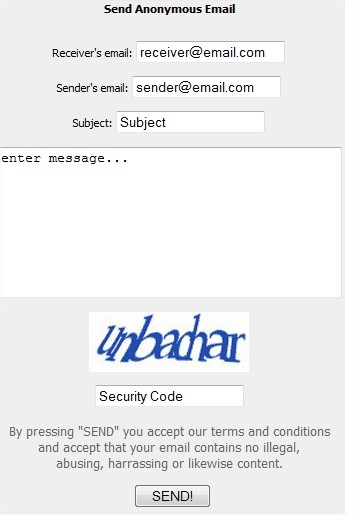
2) anonymouse.org
With AnonEmail it is possible to send e-mails without revealing your e-mail address or
any information about your identity. Therefore you can communicate more freely
and you do not have to worry that it might cause consequences for you.
This service allows you to send e-mails without revealing any personal information.
Protect your privacy, protect your data, protect it for free.
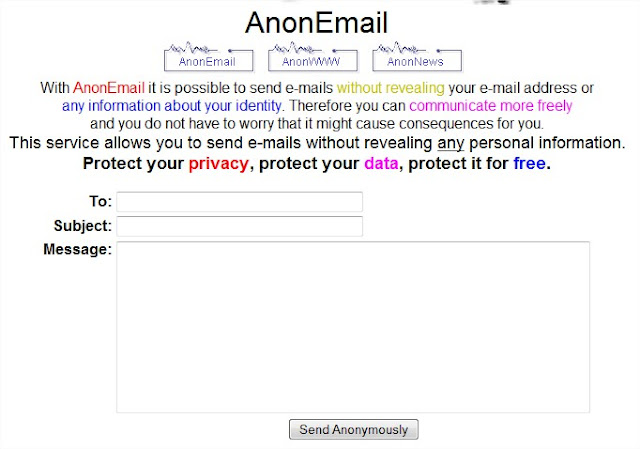
3) monkeys.com/formmailer
Enter your desired sender e-mail address, recipient e-mail address(es), subject, and message in the fields on the left, then select the server(s) that you would like to send your message through from the list shown on the right. (Use Ctrl-Click on newer browsers to select multiple servers.)
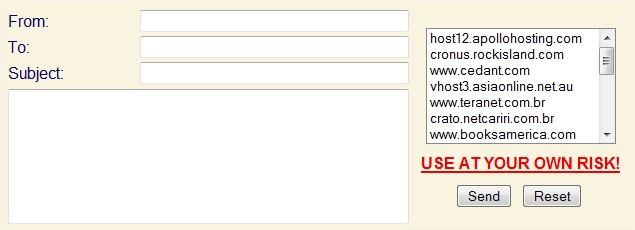
4)send-email.org
This free tool lets you simply send an email message.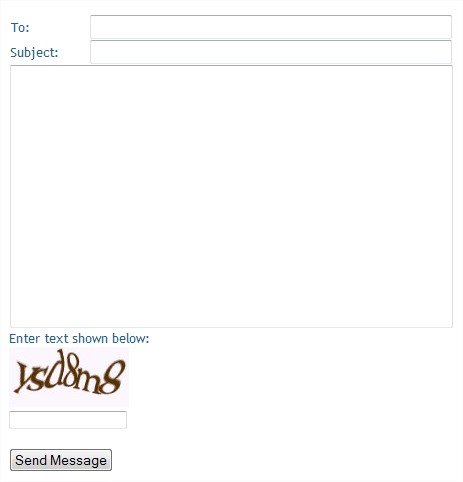
5) anonymousemail.in
Site dedicated to sending free anonymous email to anyone with an email address. Just fill in the fields below and have an email message sent the receipient. Your as an anonymous send emailer, will able to send fake email to any receiver anonymously
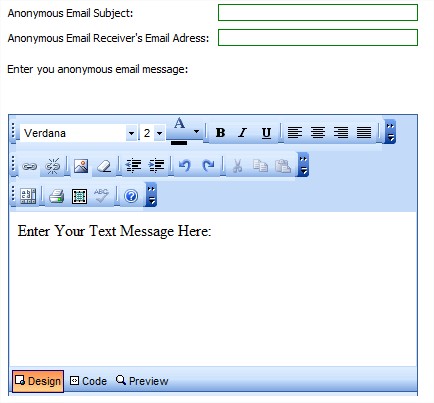
This free tool lets you simply send an email message.
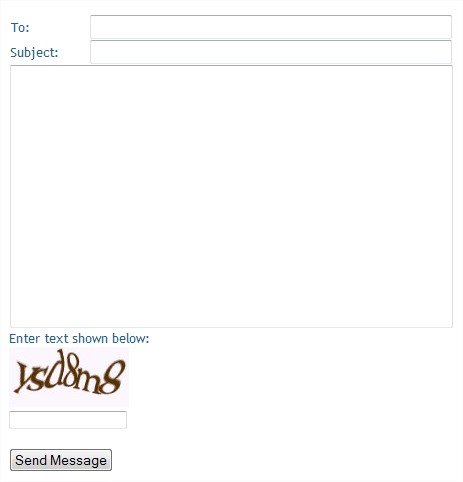
5) anonymousemail.in
Site dedicated to sending free anonymous email to anyone with an email address. Just fill in the fields below and have an email message sent the receipient. Your as an anonymous send emailer, will able to send fake email to any receiver anonymously
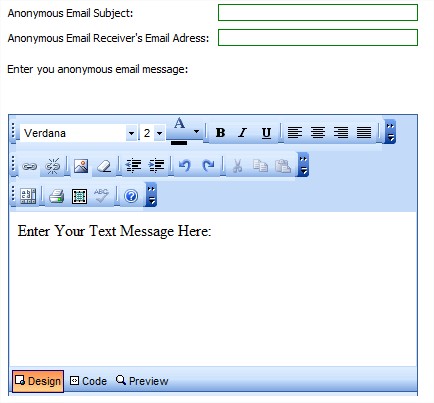
HOW TO CREATE MULTIPLE EMAIL ADDRESSES IN GMAIL
Most of us own more than one email account , one from Gmail, one from Hotmail …Most of us are lazy and don¨t like to log in a lot of accounts It would be cool to have one email account where you can send emails from multiple addresses. Luckily, Gmail has an option to integrate multiple email accounts into a single Gmail account. For example, let¨s say that you have two account ******@gmail.com and ******@hotmail.com. You can integrate the email ******@hotmail.com to hackspc@gmail.com. Here is step by step tutorial:
1.) Log in to your gmail account and click on Settings at the top right corner.

2.) Under Settings, click on Accounts tab and click on Add another email address you own, Next -> Send Verification
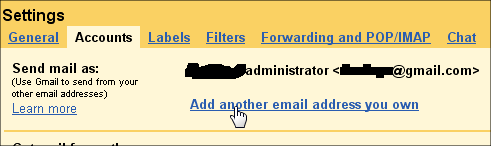
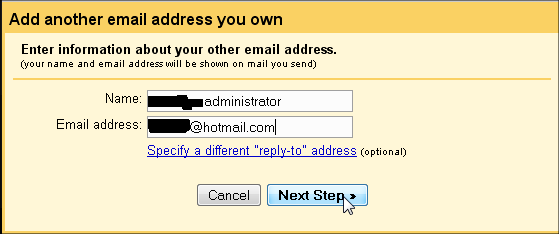

A Verification email will be sent to the address that you specify. Once you verify that you own theemail address, it will be integrated to your Gmail account.
After this, you¨ll be able to send email to to multiple addresses.

HOW TO SHUTDOWN YOUR COMPUTER USING YOUR CELLPHONE
Hi, do you want to learn a trick about “how to shut down your computer using your cell phone”. Are you always hiring the best way? Then, today you learn this trick easily in a simple way as just need to look carefully this step to step tutorial about “how to shut down your computer using your cell phone”.
So let’s start, first open notepad as go to-> Start- All Programs- Accessories- Notepad. You can also open it in other way as go to-> Start and click on run and there type- “notepad”. Then, you will get notepad (simple editor) in front of window screen. Then, type in notepad “shutdown –s” and save this file anywhere where you want but, save with file as named “shutdown.bat” in your operating system. Illustrated at below picture-


After above process, the second step is to create your “Gmail” account or other account like yahoo for email id but, here showing Gmail. If you already have a Gmail account means having email id then, forget this step and if not as for this just search on internet as type in URL box- “gmail.com” and hit enter button from your keyboard. Then you
will get, see image below-
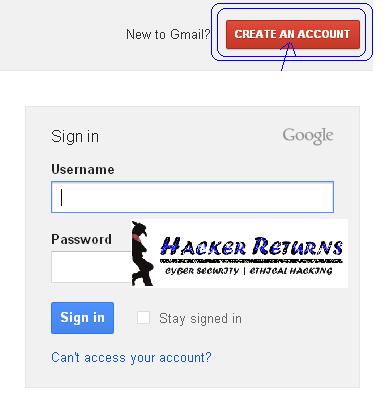
On this page, click on “Create an Account” as shown above. Then, you will get a form where you need to fill your details like first name, last name, birth date and many more as follow instructionscarefully and you will get you unique email id through that page.
Now, the next step is to create an email for Microsoft outlook (MS-outlook) and also configuresome settings. So, just open MS outlook as go to-> Start – All Programs – Microsoft Office and click on Microsoft Office Outlook (any version like 2003, 2007, 2010). If you don’t have MS outlook in your operating system then, you can purchase this software online. Here in this tutorial we are showing MS-outlook 2003.

After open, go to-> Tools – Email Accounts… Click on Email Accounts…
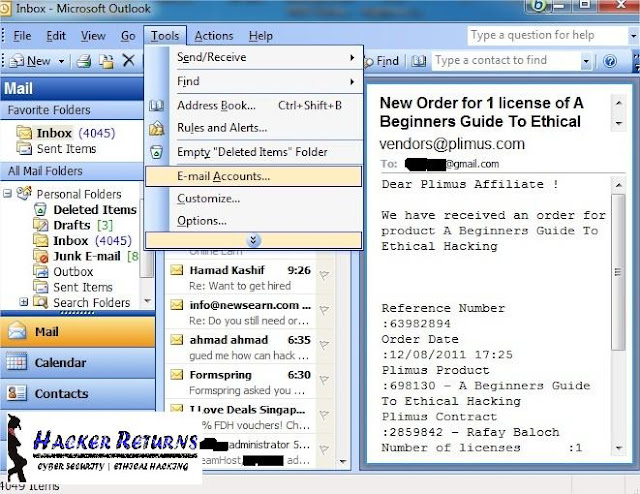
So you will get this window-

Click on check box- “Add a new e-mail account” as shown as above and click next. So you get-

Click on Check box- “POP3” and click on Next >
You will get-
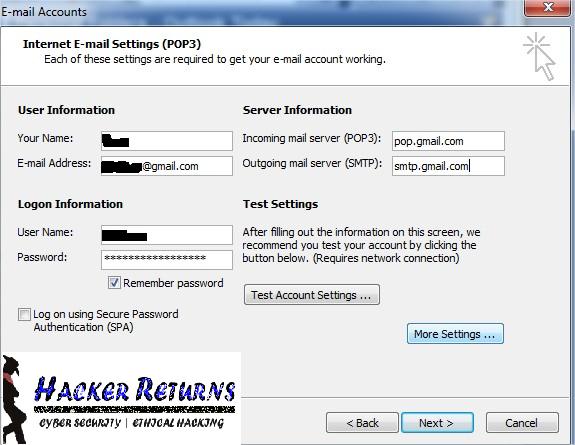
So, enter your name and e-mail address “email id” as you get through Gmail as illustrated whole fact above. In server Information, enter in Incoming mail server (POP3): “pop.gmail.com” and in Outgoing (SMTP): “smtp.gmail.com”. Enter you username and password also as you can enter your desired username and password. After whole click on more settings as all things are shown above, visit carefully.
In more settings, you will get this screen-

Click on Outgoing Server as will get this-
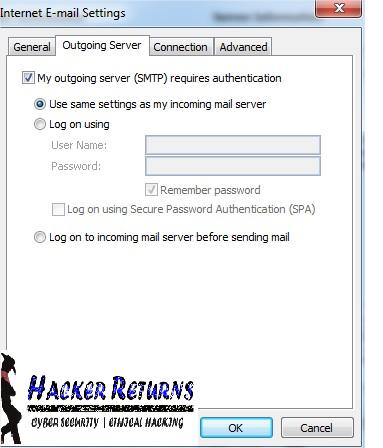
So, click on Check box as mouse indicating in upper image.
After this, click on Advanced as visit below-

In Advanced, change the value as enter in Incoming server (POP3): 995 and enter in outgoing (SMTP): 25 and click on all checkboxes and finally click on Ok button as shown above. Just do copy of above.
Then, you will get back to previous screen as then, click on next as shown below-
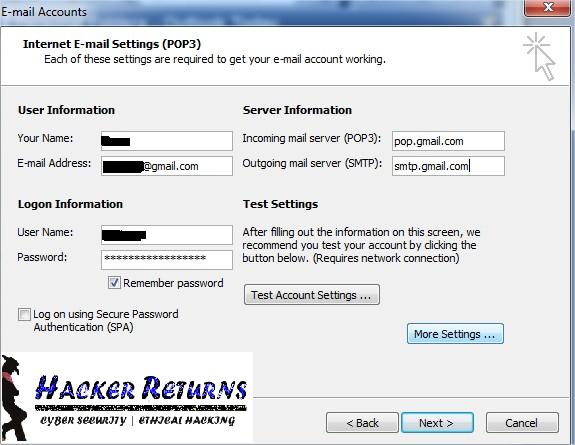
And finally, click on finish,
Then, go to-> Tools – Send\Receive – Send\Receive Settings – Define Send\Receive Groups (Ctrl+Alt+S). Given below-

After Click, you will get this screen-

So check your screen as do copy of above picture. In this, especially check, checkbox- Schedulean automatic send\receive every (1) minutes. And finally click on close.
Now, the last step is to manipulate our computer (ms-outlook) with text message as for this, we have to set up of rules and alerts on outlook. So, again go to-> Tools – Rules and Alerts. See image below-
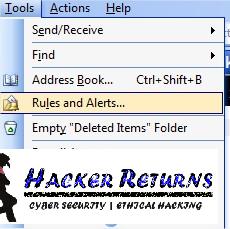
Then, you will get Rules and Alerts Screen as there click on New Rule as see below-

In New Rule, you will get Rule Wizard .So, just click on check box- “start from a blank rule” and click on next as visit image below-

Now, the next step is as click on check box- “with specific words in the subject or body” and click on specific words as shown below-

Through click, you will get Search Text wizard as write- shutdown and add and click on ok button and finally click on next

As you will on next, click on check box- start application and below click on application as though click you will get an open wizard as visit below

In open wizard, open your file- “shutdown.bat” as you created and saved firstly above on a particular location.
After this, you will get this wizard again as click on next.

Again, click on next-

Click on finish

And finally click on Apply and then, on OK as shown below

So, all above process is the complete whole process to shut down your computer via cell phone in less than a minute. Now, you can open your Gmail account in cell phone and just send a text message to your Gmail account saying “shutdown” w/o quotation and you will found that your computer will be shutdown in a minute. If you are out of your city as wants to shut down your computer using your Cell phone in a minute as this is the best way. Finally, are you still thinking as How to shut down your Computer using your Cell Phone?
Then, just follow this tutorial now as you will get result within hour.
We hope you like this briefly described tutorial. Just does this now…



.jpg)





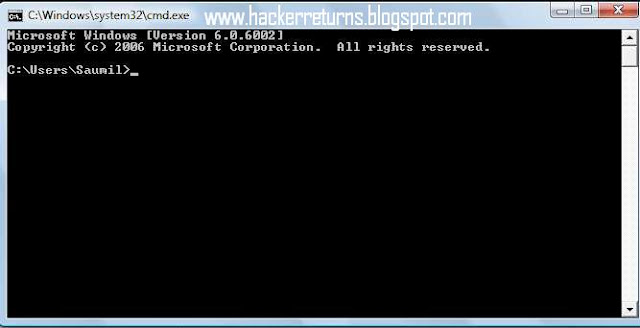

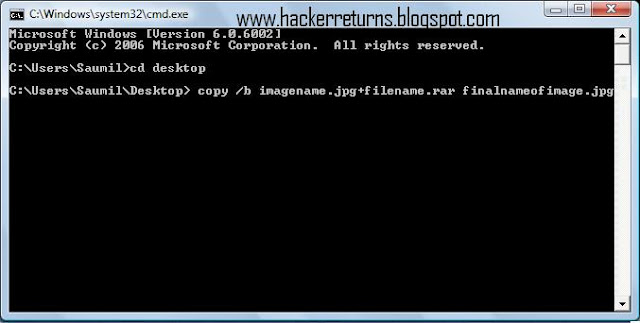


.jpg)






