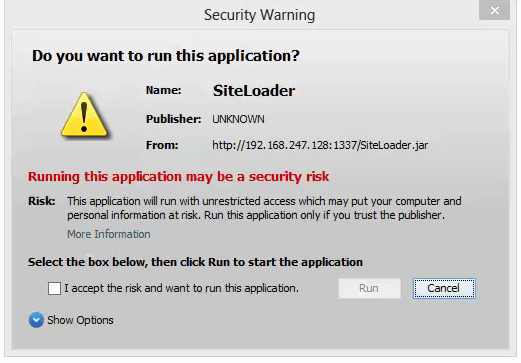Good Web security hygiene creates two problems, however. First, you have to remember all those different passwords. Second, if you lose your smartphone, your many passwords may be at risk.
But there are various password manager apps meant to solve those problems. The best-known password manager app is "1Password" by AgileBits. This app keeps your many Web site passwords, for your bank and so on, safely locked up. It also can keep track of other data like passport details, addresses and more.
The app has a plain yet attractive interface that makes using it a breeze, because its various icons and controls are obvious at one glance.
Tapping the “+” icon brings up a menu that offers you many data categories , like bank account numbers, e- mail details and wireless router passwords . You simply select the appropriate category and enter as much data in the boxes on the next page as you prefer. All your entries are then listed in the main app, and you can group them into folders if you want to keep work and home data separate.
1Password also has a secure browser built into it. It allows you to surf to your bank’s Web site, in one typical case, where it will automatically enter your passwords for you or enter credit card details into shopping sites.
If you think your passwords are too weak, 1Password has an automatic strong password generator that will randomly put together a complex password for you. These may be harder to remember than your usual passwords but, of course, the app remembers them for you.
This app excels in security. There’s a master password that protects your data, and data stored inside the app is encrypted — which makes it safe even if someone steals your device. Its main downside is the price: It’s $18 on iOS. There is a free Android version, but it’s much simpler and you can’t enter new data.
To Download 1Password: Click Here
Original Source: TimesOfIndia




























.jpg)